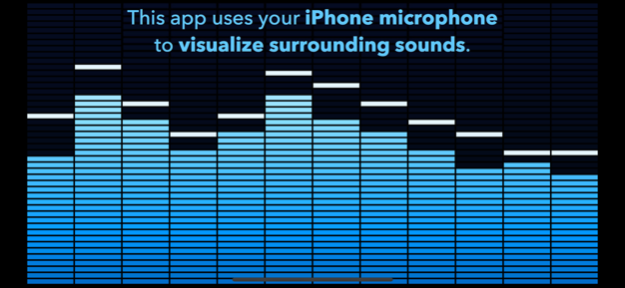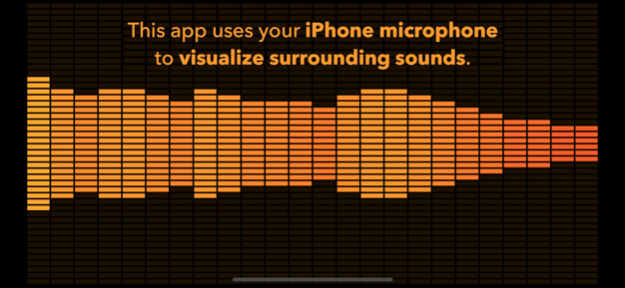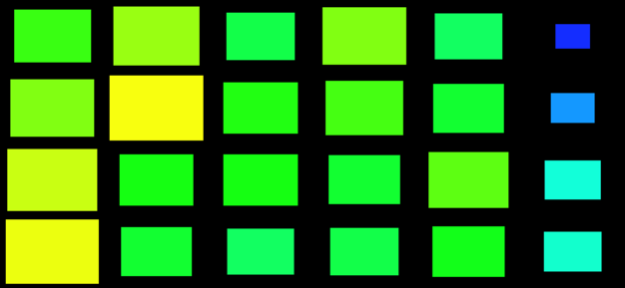LED Audio Spectrum Visualizer 2.9.3
Paid Version
Publisher Description
Please note that currently Bluetooth streaming is *not* supported. This app uses internal microphone and speakers only. Do not download if Bluetooth is required.
***** "Great job with this one guys, I'm a DJ and I run this app in my booth, the chicks dig it." - VegasMC
LED Audio Spectrum uses your iPhone or iPad microphone to visualize sound through fluid, colorful graphics that bounce to the beat! Now you can actually "see" any surrounding sound such as speech, music, singing and more. The app comes with a handful of simple, yet outstandingly implemented visualizers and each has multiple color themes to choose from.
Feature Highlights:
● High-speed sampling for fluid, responsive graphics
● Multiple color themes to choose from
● Automatic gain correction for loud environments
● Microphone sensitivity level control
***** "If you liked the cool graphic equalizer on your super-old stereo, this is for you!"
***** "If you're an audiophile, musician, DJ, or simply an appreciator of music, this app is definitely worth it!"
***** "Set your iDevice down near the speakers at any party and you have a great visual add for your guests!"
***** "Looks great in your car - just attach it to the dashboard and have a graphic EQ display like older radios had in the 90's!"
Nov 21, 2018
Version 2.9.3
Thank you for helping us improve LED Visualizer! Please rate it on the App Store now, so we can make it even better!
● Fixes mic permission issue with iOS 12
About LED Audio Spectrum Visualizer
LED Audio Spectrum Visualizer is a paid app for iOS published in the Audio File Players list of apps, part of Audio & Multimedia.
The company that develops LED Audio Spectrum Visualizer is ONYX Apps. The latest version released by its developer is 2.9.3. This app was rated by 3 users of our site and has an average rating of 2.7.
To install LED Audio Spectrum Visualizer on your iOS device, just click the green Continue To App button above to start the installation process. The app is listed on our website since 2018-11-21 and was downloaded 150 times. We have already checked if the download link is safe, however for your own protection we recommend that you scan the downloaded app with your antivirus. Your antivirus may detect the LED Audio Spectrum Visualizer as malware if the download link is broken.
How to install LED Audio Spectrum Visualizer on your iOS device:
- Click on the Continue To App button on our website. This will redirect you to the App Store.
- Once the LED Audio Spectrum Visualizer is shown in the iTunes listing of your iOS device, you can start its download and installation. Tap on the GET button to the right of the app to start downloading it.
- If you are not logged-in the iOS appstore app, you'll be prompted for your your Apple ID and/or password.
- After LED Audio Spectrum Visualizer is downloaded, you'll see an INSTALL button to the right. Tap on it to start the actual installation of the iOS app.
- Once installation is finished you can tap on the OPEN button to start it. Its icon will also be added to your device home screen.